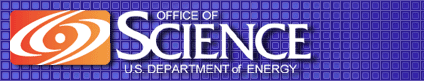Alok Shriram is a PhD student studying with Jasleen Kaur at the University of
North Carolina - Chapel Hill. During summer 2004, Alok is performing e2e
bandwidth estimation research at CAIDA. His research plan is below.
Alok Shriram's Summer 2004 Research Plan
Tools to test:
- Pathload
- Pathchirp
- Spruce
- Abing
- Iperf
Tools not to test any more (based on their prior substandard performance):
- ABw
- bprobe
- cprobe
- clink
- pathchar
- pchar
- pipechar
- tracerate
Laboratory measurements
Perform three sets of experiments using different types of cross-traffic. Test each tool in both directions.-
SmartBits
- artificially generates traffic, maintaines a predefined load level
- Run tests increasing the load in 10% steps from 10% up to 90%.
- Each tool should run continuously for a given amount of time (currently, 5 min).
- Plots to make:
- for each tool: the average & standard deviation of obtained values vs. actual available bandwidth, both directions on one graph (5 graphs combined in one panel)
- tool run time vs. actual available bandwidth (all tools in one graph)
- "consumed bandwidth"
- # of bytes sent by tool divided by run time vs. actual available bandwidth (all tools in one graph)
- IAT distribution of SmartBits traffic
- packet size distribution of SmartBits traffic
-
tcpreplay
- plays back a real traffic sample collected elsewhere.
- Use the same sample for all tools.
- Estimate the load level using CoralReef/NeTraMet.
- Each tool should run continuously for a given amount of time (currently, 5 min).
- Plots to make:
- actual available bandwidth (per 1 sec) and each individual measurement for each tool vs. time (possibly, all tools in one graph, but if it will be too crowded, then change somehow)
- IAT distribution of tcp-replay traffic - packet size distribution of tcp-replay traffic
-
HTTP request generator
- simulates HTTP traffic from a varying number of browsers.
- Use the same set of conditions for all tools.
- Estimate the load level using CoralReef/NeTraMet.
- Each tool should run continuously for a given amount of time (currently, 5 min).
- Plots to make:
- actual available bandwidth (per 1 sec) and each individual measurement for each tool (possibly, all tools in one graph, but if it will be too crowded, then change somehow)
- IAT distribution of simulated HTTP traffic
- packet size distribution of simulated HTTP traffic
Real-Path Measurements
We will run the best performing (in the lab) tools on the ESnet network.- Obtain accounts on two hosts in the ESnet network, at SLAC and at ORNL.
- Install tools.
- Do a single "pre-test" run of each tool.
- Run measurements.
- Possible schedule: run each tool 10 times every hour for 24 hours.
- Other schedules TBD. - How can we get an independent measure of real ESnet traffic in order to calibrate/verify our results?
![Go to CAIDA home page [CAIDA - Center for Applied Internet Data Analysis logo]](/images/caida_globe_faded.png)